The Ultimate Guide to Free Online Teaching Tools in 2024
November 3, 2024


The staff at Kamranonlineteaching.com has seen the impact that efficient online teaching tools have on students while training more than 4,000 teachers across Pakistan. Let’s find out about the most innovative and impactful free resources that are changing virtual education in 2024.
Change your learning space with these powerful online teaching tools:
Master these online teaching tools to track student progress:

Teach with interactive and engaging lessons using the following online teaching tools:
Transform assignments with these dynamic online teaching tools:
Interactive Whiteboards
Engage students with these online teaching tools.
Engage students in learning with these fun **online teaching tools**:
Keep it organized with these **online teaching tools**:
🌐 Connect with Us on LinkedIn!
Be a member of our community and find out how to:
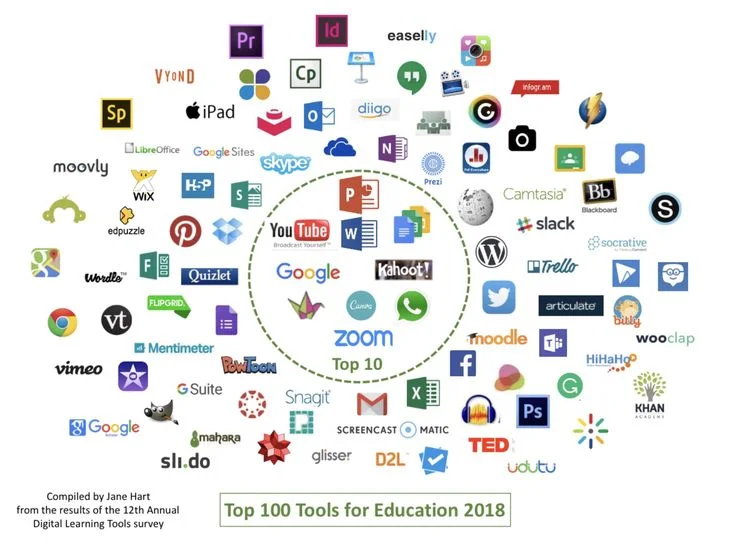
Online teaching tools are changing day to day. Join our training course to learn:
Want to take your teaching career to the next level? Visit Kamranonlineteaching.com to:
